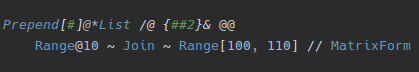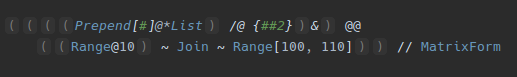Menu entries and actions
The Wolfram Language Plugin creates a dedicated Wolfram Language entry in the menu bar of the application. Under this menu, you’ll find actions specific to the Wolfram Language and in the following, we want to uncover what they do.
Collapse/Expand all \[Name] sections
The Wolfram Language Plugin supports the correct rendering of a subset of the named characters like \[Lambda] (λ)
or \[Alpha] (α) that are available in Mathematica.
More information about this is available on the page about code folding.
The menu entries Collapse/Expand all \[Name] sections expands or collapses all appearing named characters at once.
In recent versions of JetBrains IDEs the behavior of folding regions appears to have changed so that you only need
to collapse/expand one of the named characters with Ctrl+. and all others will do the same.
Collapse/Expand Section Comments
These actions will collapse or expand all sectioning comments at once. For more information about these special comments please refer to the page about folding regions.
Show Parentheses
This action will display all expressions with parentheses in the currently selected file. Especially for complex expressions, this is helpful to untangle in which order operations are evaluated. As an example, consider the arbitrary (and useless) expression below:
After parenthesizing it, it is much easier to understand what it actually does:
This action is also bound to the keyboard shortcut Ctrl+Shift+Alt+9 which can easily be memorized by realizing
it is Ctrl+Alt+( on a US layout.
To exit the parenthesized mode, simply press Esc.
View FullForm
This action lets you see the full form of the currently selected file or portion of code. Like viewing the code fully parenthesized, looking at the full form also helps to understand the evaluation order since all operators are converted into their functional form. The full form of the code is opened in a temporary scratch file and does not interfere with your package files.
Note that the displayed full form is computed from the abstract syntax tree created by the Wolfram Language Plugin
parser. This full form might differ from the FullForm inside Mathematica.
Plugin Information
This action opens the information dialog that is displayed after updating the plugin. Usually it shows changes that happened since the last version.
Internal Developer Entries
When you have turned on IDEA’s internal mode, you will see other actions in the Wolfram Language menu. You can safely ignore these since they are only used during development and are of no use to the general user.